Flightnet can use PDF forms, fill them out with reservation data and present them to the user (see flight itinerary). This window allows you to manage the PDF forms.
Screenshot of the document template window
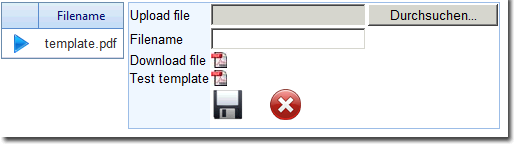
Upload a new PDF template
| 1. | Select the (local) file on your computer that you want to upload |
| 2. | Enter a name for the file |
| 3. | Click on |
Replace an existing template
| 1. | Click |
| 2. | Select the (local) file on your computer that you want to use as replacement |
| 3. | Click on |
Delete an existing template
| 1. | Click |
| 2. | Click on |