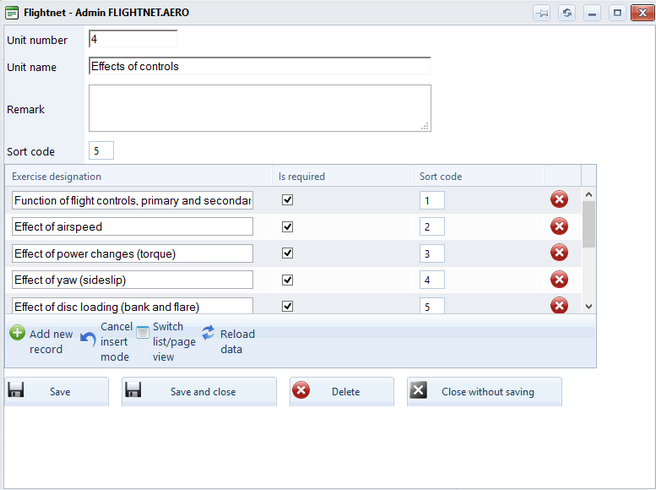Customize a course
You may want to customize the course, its units and exercises.
| 1. | Navigate to "Training" > "Core data" > "Course units and exercises". |
| 2. | Select the course in the course list. |
| 3. | You will see a list of all existing units. - to edit a unit, click on its name - to add a new unit, scroll to the bottom and click on "Add unit" |
| 4. | The unit data is contained in the upper part and its exercises are contained in the list. |