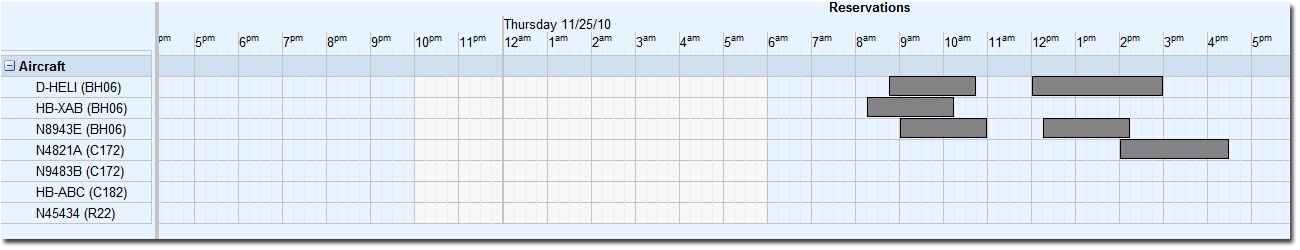This feature allows you to publicly show the reservation of all aircraft for the next two without revealing any details like type of flight, pilot or instructor. You can link this page to your organization website to make this view of the schedule visible without login.
How to implement it
| 1. | Check "Enable public timeline view" in "Company / club " > "Settings" [Reservations] |
| 2. | Add a link to your organization website. The respective URL is displayed in the settings (see 1.) |
| 3. | If you wish to show the names on the public overview (e.g. for a display in the briefing room), you can enter a key and include it in the URL. If the key is correct, the names of the pilots, instructors and reservation tooltips will be visible. For all URLs without any or without correct key, the details will remain invisible. |
The URLs for both versions (with/without key) are provided in the respective menu (see "Company / club " > "Settings" and select the [Reservations] tab).
Example of the external timeline