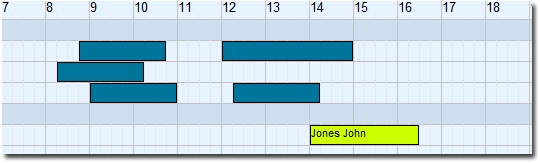Flightnet has several features to protect privacy if required.
1. Hide your address in the address list
Depending on the settings, an address list containing address and contact data of all users can be viewed in "User" > "Address list".
If you don't want your record to appear on this list, enable "Hide address" in "User" > "Personal data".
2. Hide name
Usually, the name of pilots in reservations is visible for all users that can access the system. If you enable "Hide name" in "User" > "Personal data", your name will be replaced by "---" thus invisible for standard users (see example below). Of course, users with "Manage all reservations" (typically the staff) still can see your name.
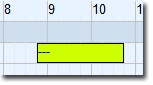
3. Privacy mode
To maximize privacy, the reservation details can be generally hidden from standard users. If this option is active, standard users can only see reservation information about their own reservations. For all other reservations, they only see the aircraft availability but get no further information about type of flight, pilot or flight instructor.
There are three options for privacy:
Mode |
Effect |
Inactive |
All users see all details on the schedule and can open all reservations |
1 - Active (only view details of own reservations) |
User see all schedule information but can only open reservation details of their own reservations |
2 - Active (reservation type colours visible) |
Users only see reservation type-specific colors on the schedule but can't see any details or view reservations apart from their own ones |
3 - Active (reservation type colours hidden) |
Users only see a standard reservation color on the schedule and can't see any details or view reservations apart from their own ones |
To enable this mode, check the privacy mode setting in the settings.
Example of the timeline display for user "John Jones"
Privacy mode inactive or mode 1
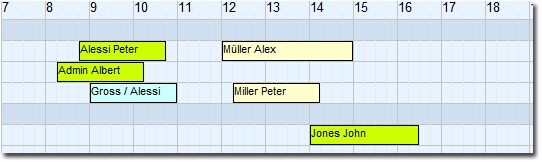
Privacy mode 3 active (reservation type colours hidden)