The availability types are located under "User" > "Duty roster" > "Availability types".
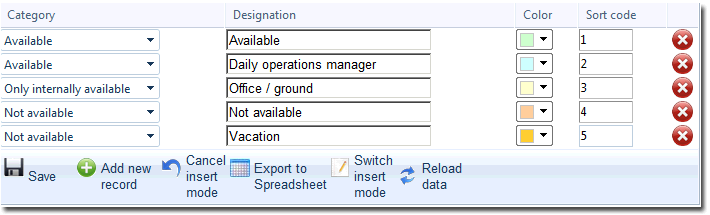
| • | Availability types define the various types of availability you use in your organization. Rather than predefining a fixed set of availability designations, this features gives you the most flexibility to introduce sophisticated types of availability. |
| • | There are three categories of availability categories. These are given categories and finally relevant to determine the availability. See table below for details. |
| • | You can add as many availability types as required and should use types for “Available” and “Not available” at least. |
The following table illustrates whether a person can be booked if her duty roster has an entry of a certain category for that period.
Person to be booked has availability type of the category |
Intention |
Examples of availability types |
Acting user has permission „Manage all reservations“ |
Acting user has no such permission |
||||
|---|---|---|---|---|---|---|---|---|
Available |
Person can be booked by anyone (flight lessons etc.) |
|
Can book person |
Can book person |
||||
Only internally available |
Person can be booked by staff only |
|
Can book person |
Cannot book person |
||||
Not available |
Person is out of office / on vacation |
|
Can't book person |
Can't book person |
||||
Special case: The person is managed on the duty roster, but her availability is not defined for that period (this is the default case as long as you don't add an availability entry).
|
|
Can book person |
Can't book person |
|||||
Special case: The user enters a reservation for himself (as pilot or instructor) |
|
|
|
|
|
It is recommended to use other colors than the ones used for types of flight to prevent confusion. |